Introduction
As an architect, interior designer, or real estate professional, a high performing architect desktop is crucial. Creating the best-built environment models and renders requires a high-speed computer. Many professionals opt to build their own computer. Why? You get to choose components fitting for your specific needs, achieve a cost-effective solution, and have the flexibility to update elements over time. Let’s dive deeper and learn how to supercharge your architecture computer for optimal performance.
Components to Build a High-Performance Architecture Computer
To build your own high-performance architect desktop, you’ll need several components. Start with the processor, the brain of your computer. It’s responsible for managing most of a computer’s functions, so a faster one provides a smoother and better performance.
The Memory (RAM) is where your computer keeps data it frequently uses, and a higher RAM lets you work on more tasks simultaneously with efficiency. The Video Card (GPU) renders images, animations, and video for your computer’s monitor. Architects require a powerful one for creating high-quality 3D renders.
Your storage can be SSD (Solid State Drive) or HDD (Hard Disk Drive). SSDs are faster and more reliable than HDDs, but they are more expensive. HDDs offer higher storage capacities and are cheaper, but are slower than SSDs. Using both in conjugation balances speed and capacity. Lastly, the Motherboard connects all components and the case houses every part.
Best practices in Selecting Parts for Your Build
Building your architecture computer involves planning and thoughtful decision-making. When selecting components, the first thing to consider is compatibility. Every chosen component should share the necessary connections, interfaces, and sizes.
It’s vital to prioritize power for certain components based on your specific needs. The processor, video card, and RAM should be top-priority for architecture professionals for smooth designing and rendering work.
Optimizing Your Architect Desktop Performance
To ensure that your architect desktop operations run smoothly, first enable Hardware Acceleration. This will allow your GPU to help your CPU process data. Configuring your software for high-performance graphics can dramatically improve render times. To allow your modeling and rendering software to access more system resources, consider managing the software run priority. Additionally, switching to a high-performance power plan can boost your computer’s speed and response times.
One effective way to increase the speed of data access is by increasing the page file size. A larger page file accommodates more memory and helps when running programs with high memory demands, such as architectural rendering software.
Improving Your Software Performance
To enhance your software performance further, start off by regularly updating your software. Updates often add new features and solve known problems. Eliminate unnecessary data layers from your project. Too many layers can weight down your files and make them slow.
A good strategy to optimize drawing performance is using base map layers. If you’re working with multiple data layers, it is advisable to store all data in a single projection. Storing data locally instead of on a remote machine significantly improves access speed. And, enabling GPU rendering for remote desktop sessions will dramatically improve your software’s performance.
FAQs
Why should I consider building my own computer for architecture work?
Building your own computer allows customization for your specific needs, offering improved performance. Developing this understanding of hardware and component compatibility is a valuable skill-set addition.
What are the basic components needed to build a computer for architectural design?
The basic components include a processor, memory (RAM), a video card, storage (both SSD and HDD), a motherboard and a case.
How much does it generally cost to build your own computer for high-performance programs?
The cost varies based on the components selected, but approximately $1100-$1500 could deliver a substantial performance increase.
What are the steps to enable hardware acceleration for optimizing my architect desktop?
To enable hardware acceleration, you need to access the display settings and under graphics settings click on ‘Change default graphics settings’ and activate Hardware-accelerated GPU scheduling.
What strategies can be followed to improve the performance of my software for architectural rendering?
Strategies to improve software performance include keeping your software updated, removing unnecessary data layers, using base map layers, storing data locally and enabling GPU rendering for remote desktop sessions.