Introduction
Can you achieve photorealism with SketchUp and Unreal Engine the same way as with Blender and Unreal? This question intrigues many professionals involved in architectural visualization (archviz). If you’re proficient in designing interiors with SketchUp and are contemplating whether to learn Blender, understanding the quality difference between these two tools and their impact on archviz is crucial.
Understanding Sketchup in the Context of Architectural Visualization
- What is SketchUp? – SketchUp is a user-friendly 3D design software that is widely used in architectural design. It is favored for its simplicity and ease of use.
- Key features: SketchUp provides intuitive modeling, quick concept drawings, and offers various plugins that expand its capabilities in architectural visualization.
- Examples in Unreal Engine 5: While using SketchUp, professionals can create detailed interior designs, which they then export to Unreal Engine for more dynamic and immersive visualizations.
Appreciating Blender in Architectural Visualization
- What is Blender? – Blender is an open-source 3D creation suite that offers comprehensive modeling, sculpting, and rendering features.
- Main highlights: Blender is highly praised for its powerful modeling tools, flexibility, and ability to handle complex tasks in architectural visualization.
- Instances in Unreal Engine 5: Blender allows for intricate details and realistic textures, making it a strong candidate for enhancing models when used with Unreal Engine.
SketchUp Vs Blender: A Comparative Analysis
- Model quality: Blender generally offers higher fidelity and detailing capabilities compared to SketchUp, which can enhance the photorealism of the final output in Unreal Engine.
- Environment setup and usability: SketchUp is simpler to learn and use, while Blender offers a more powerful set of tools that require a steeper learning curve.
- Outcome and quality: When aiming for photorealism, Blender combined with Unreal Engine tends to produce superior results due to its advanced shading and texturing options.
Moving from SketchUp to Blender: Weighing the Pros and Cons
- Reasons to consider migrating: Individuals might consider switching to Blender for its superior render quality and advanced features that facilitate better workflow integration with Unreal Engine.
- Challenges: The transition can be challenging due to Blender’s complex interface and feature set, requiring time to become proficient.
- Benefits of learning Blender: Gaining skills in Blender can dramatically increase the quality and realism of archviz projects, leveraging its extensive tools for geometry and UVs management.
Beefing up Archviz Quality in Unreal Engine 5
- Geometry and UVs issues: Poor geometry and UVs can hinder the quality of imported models in Unreal. Cleaning up these aspects before importation is critical.
- Resolving methods: Use diagnostic tools within modeling software to identify and fix problematic areas, and learn suitable UV mapping techniques.
- Grouping meshes: Proper mesh grouping based on material uniformity is essential; consider whether objects needing the same material should remain separate or be grouped.
- Treating moving parts: Non-moving parts can often be combined into one mesh, while moving parts like doors should remain as independent meshes for animation.
- Common problems and solutions: Watch out for flipped normals and N-gons. Apply corrective techniques, such as normal recalibration and simple geometry rebuilding.
Blending the Strengths of SketchUp and Blender in Unreal Engine 5
Professionals can benefit from combining SketchUp’s ease and Blender’s advanced capabilities. This synergy allows for the sketching of quick designs in SketchUp followed by refining and enhancing details with Blender, ultimately preparing the model for Unreal Engine 5 for high-quality archviz.
Frequently Asked Questions
- What is the issue when importing models from Blender to Unreal? – Typically, issues arise from bad geometry and UVs, which can distort models unless corrected in Blender beforehand.
- What are some ways to resolve bad geometry and UVs problems in modeling software? – Diagnose using software tools, repair broken geometry, and apply proper UV unwrapping techniques.
- What should be considered when grouping meshes in architectural rendering? – Keep meshes that share materials grouped for optimization while ensuring parts meant to be animated remain distinct.
- How should non-moving and moving parts of a model be treated differently? – Combine non-moving parts into one mesh and keep moving parts separate for ease in editing and animation.
- What are the common issues faced in architectural modeling? – Common issues include flipped normals, broken normals, N-gons, overlapping meshes, non-welded vertices, and improper UV unwrapping.