Introduction
The digital era has significantly impacted the work of architects, interior designers, and similar professionals. Companies such as Adobe, Autodesk, McNeel, Act-3D, and Graphisoft have facilitated this shift, developing innovative tools that enhance creativity and efficiency. A critical aspect of navigating this digital landscape revolved around the subject “Desktop vs Laptop: Which is better for architects?” The answer hinges on individual preferences, work routines, and financial constraints.
Factors for Choosing the Right Machine for Architectural Work
The selection of a suitable machine for architectural work relies on several key considerations. It’s not a simple case of “one size fits all”. Thus, before making an inquiry purchase, evaluate:
- Portability: Do you often find yourself needing to work on the move?
- System requirements: What are the system requirements for your frequently used software?
- Workflow optimization: How well does the machine integrate with your work process?
- Budget constraints: Which machine offers the best functionality within your budget?
Comparison: Desktops vs Laptops
Portability
If your work demands flexibility and mobility, laptops offer an upper hand. They are lightweight, easily portable, fitting conveniently into a backpack. This attribute suits architects and design professionals who frequently travel or prefer working in different locations. In contrast, desktops, given their bulky nature, are better suited for stationary use.
Upgradation
Desktops typically provide broader scope for upgrades and personalization, facilitating alterations based on evolving needs and budgets. Laptops, due to their fixed configuration, offer limited possibilities for upgrading.
Longevity
In terms of life-cycle, owing to their sturdiness and statically located nature, desktops tend to last longer. Laptops, subject to constant motion and usage, are prone to higher wear-and-tear, potentially impacting their lifespan.
Economy
Laptops with fixed specifications are often more budget-friendly upfront when compared to customizable desktops. However, as desktops offer scope for incremental upgrades, they might prove more economical over time.
Real-World Scenario – A Student’s Dilemma
Consider an architecture student juggling coursework, budget limitations, and the need for portability. Balancing the performance and portability of a device tailored to specific tasks forms an essential part of this student’s predicament. The student uses a range of software like AutoCAD, Revit, Photoshop, Rhino, Lumion, 3ds Max, ArchiCAD for rendering and design, occasionally doubling for gaming. Although a laptop facilitates in-class demonstrations, budgetary constraints and an ever-increasing workload present a unique challenge.
Recommendations and Solutions
Striking a balance between portability and performance, several solutions emerge. One approach is to stretch the budget and include both a performance desktop and a basic laptop. An alternate solution suggests upgrading components of a current desktop over time, starting with the essential processor and motherboard, followed by the GPU and RAM when budget permits. Tools like PCPartPicker and PassMark’s benchmark tests aid in streamlining and ensuring compatibility during this process.
Community Feedback & Suggestions
Among the varied advice offered, suggestions include increasing the budget to incorporate a desktop for heavy-duty work and a simpler laptop for tutorials and field visits. While opinions vary between portability and performance, several advocate consulting an instructor for specification advice, particularly focusing on Windows due to inconsistent platform support by Autodesk. Nevertheless, a consensus emerges that both a laptop and a desktop are often essential, the choice depending largely on individual needs and resources.
Frequently Asked Questions (FAQ)
What is the best choice for architects between a desktop and a laptop?
There’s no definitive answer as the choice depends largely on individual needs, work routines, and financial constraints. Weighing factors like portability against the potential for upgradeability helps make the right choice.
How does the portability of laptops and desktops impact architects?
Laptops provide mobility, ideal for architects who often work from different locations or regularly present work at client locations. Conversely, desktops are better suited for stationary work due to their bulk.
What factors should be considered when choosing between a desktop and laptop for architectural work?
The choice should be based on functional and financial factors. Considerations include portability, system requirements of used software, workflow compatibility, upgrade potential, overall lifespan, and budget.
Why may a desktop be more financially reasonable for architectural work in the long run?
Desktops, offering scope for upgrades, may prove more economical over time. You can start with basic components and upgrade them gradually, according to your changing needs and financial capacity, potentially giving desktops an edge in terms of long-term economy.
How does performance and upgradeability differ between desktops and laptops for architects?
While both desktop and laptops can provide potent performances, desktops often allow greater flexibility for upgrades. Laptops, due to their fixed configuration, offer limited scope for upgrading, potentially impacting their long-term performance.
Life in the digital era as an architect, interior designer, or real estate professional involves critical decisions about the tools and equipment you choose. The debate of “Desktop vs Laptop: Which is better for architects?” does not have a single resolution. Whether you are a student or a professional, consider your unique needs, budget, and workflow to make an informed decision that matches your requirements and maximizes your productivity.