Introduction
Photorealism is a key factor in architectural visualization (archviz) as it involves creating images that look like real photographs. Enhancing photorealism can significantly improve presentations and help convey the vision of the proposed space effectively to clients in architecture, interior design, and real estate.
Understanding Photorealistic Architectural Rendering
Photorealistic architectural rendering is about creating visuals that are almost indistinguishable from photographs. These renderings aim for impressive images that convincingly present the design’s vision and feel.
Software Tools for High-Quality Archviz
- The role of software tools like 3ds Max, V-Ray, Corona Renderer, or Blender is critical in producing high-quality renderings.
- It’s important to understand these software tools beyond their basic functions to fully leverage their capabilities and achieve better results.
The Role of Lighting In Bringing Realism
- To achieve realism, mimic real-world light conditions for both natural and artificial sources. This is crucial for creating believable imagery.
- Consider how light changes throughout the day and interacts with objects to further enhance the realistic feel.
The Importance of High-Resolution Textures
- Textures play a vital role in the appearance and impact of a rendering. High-resolution textures add depth and authenticity.
- Understand how textures interact with light, including effects such as reflections and bumps, to enhance the detail and realism.
Representation of Materials
- Accurate representation of materials is essential for realistic renderings. Pay attention to attributes like reflectivity, transparency, and glossiness.
- Replicate the real-world properties by carefully setting material parameters and conditions for the surfaces depicted.
Using Online Asset Libraries
- Online assets libraries offer high-quality materials, maps, and models that save time and maintain quality.
- These assets can be customized and adjusted to meet the specific needs of each project.
Contextualizing the Rendering
- Incorporate elements like vegetation, people, and vehicles to provide a sense of context and scale in the rendering.
- Showcase how the building interacts with its environment to give viewers a better understanding of the project.
Paying Attention to Details
- Small architectural details such as moldings, trimmings, and bevels are important for a high-quality finish and enhance realism.
Conclusion
Improving photorealism in archviz involves understanding software tools, mastering lighting techniques, using high-resolution textures, accurately representing materials, utilizing online assets, adding context, and focusing on details. Together, these elements create renderings that are visually appealing and convincingly real.
FAQs
- What is photorealistic architectural rendering?
- Photorealistic architectural rendering creates visuals that closely resemble real-life photographs. These renderings aim to convincingly portray architectural designs in a realistic manner.
- What software tools are essential for high-quality architectural renderings?
- Essential software tools for architectural renderings include 3ds Max, V-Ray, Corona Renderer, and Blender. These tools offer features that help create detailed and realistic images.
- How does lighting impact the realism in architectural renderings?
- Lighting is crucial for realism as it mimics real-world light conditions. Proper use of lighting, including its changes and interactions with objects, enhances depth, mood, and realism in renderings.
- Why are high-resolution textures important in architectural renderings?
- High-resolution textures are important because they add depth and authenticity to renderings. They interact with light to produce realistic reflections, bumps, and details that enhance the visual quality.
- What roles do environmental context and small details play in architectural renderings?
- Environmental context, such as adding people or vegetation, provides scale and realism. Small details like moldings add depth, character, and help break up uniform surfaces, making renderings more convincing.