Why Rename Your Real Estate Images?
Renaming photographs is crucial in the real estate industry. A proper naming system can help in organizing and retrieving photos quickly, making tasks easier for real estate agents, architects, and interior designers. By renaming your images, you can maintain a systematic archive, reducing the risk of losing or misplacing important files.
Choosing the Right Memory Card for Your Photography
- Benefits of using SanDisk Extreme SD and SanDisk Extreme CF: These cards offer fast read and write speeds, ensuring that you can capture high-resolution images without delays.
- Trial and error process of choosing cards: It’s important to test different memory cards to find the most reliable option. High-quality cards reduce the risk of data loss.
- The failed case of PNY fast memory cards – A note of caution: The author experienced issues with PNY cards, which malfunctioned during a live event. It’s crucial to stick to trusted brands to avoid such problems.
Mitigating The Risk of Running Out of Space During a Photoshoot
- Implications of losing space: Running out of space can halt your shoot, causing delays and possible loss of critical shots.
- Deleting images or swapping cards – which is better?: Deleting unnecessary images on-site or swapping to a new card ensures your shoot continues smoothly.
Preventing File Corruption: Formatting Your Memory Card In-Camera
Formatting your memory card in-camera before starting a new photoshoot is essential. This process restarts the card’s file system, reducing the risk of corruption and ensuring that all new files are stored correctly. Always format the card in the same camera you’ll be using to shoot, instead of using a computer or different camera model.
Storing Photographs Safely: The Comprehensive Strategy
- Local server with RAID HDD storage: Store your unedited images on a server with RAID configurations to ensure redundancy and prevent data loss.
- Weekly backups and preservation of base directories: Ensure that backups are made weekly, maintaining the base directory of each shoot for easy retrieval.
- Two backup locations: local and online: Utilize both local and online backups to safeguard your data against physical damage or theft.
- Client image packages – the unexpected third backup: Sharing image packages with clients also acts as an additional backup.
Managing Website Space: Steps to Avoid Overloading
Maintaining backup files on your website can help clients download their images easily. However, to avoid overloading your site, keep these backups for around two months. After this period, remove the files to recover space. Advise clients to download and store their files as it is not your responsibility to provide them again after deletion.
Essentials of Local Storage: External HDD
Using an external HDD plugged into your system is another layer of protection for your data. This not only boosts safety but also offers convenient access to your files whenever needed.
Renaming Images: How to Organise Your Real Estate Photos Efficiently
- Benefits of a consistent naming system: A consistent naming convention helps in quick identification, retrieval, and sharing of images with clients and colleagues.
- Step-by-step guide to renaming files upon loading them from SD card:
- Insert the SD card into your computer.
- Open the folder containing the photos.
- Highlight all files you wish to rename.
- Right-click and select “Rename” or use a bulk renaming tool.
- Use a format like “PropertyName_Date_ShotNumber” for clarity (e.g., “SunsetVilla_20231025_01”).
- Click ‘Enter’ to apply the changes.
Frequently Asked Questions About Managing Real Estate Photographs
- FAQ: What type of memory cards are recommended for real estate photography?
Answer: The author recommends the use of SanDisk Extreme SD and SanDisk Extreme CF memory cards. - FAQ: How can the loss of work due to failing memory cards be prevented?
Answer: Choosing memory cards through trial and error can prevent potential loss of work. The author suggests using high-quality cards for reliable recording. - FAQ: What steps are suggested to avoid running out of space in the middle of a photo shoot?
Answer: Freeing up space on the memory card by deleting pictures or swapping cards mid-shoot is suggested. - FAQ: What measures are suggested for data loss protection?
Answer: Storing original unedited photos on a local server with RAID HDD storage for redundancy, making weekly backups, and using two backup locations are suggested measures. - FAQ: What is the suggested procedure for renaming real estate photos?
Answer: Managing and renaming files according to a consistent system is advised.