Introduction
Realistic project renderings are crucial tools for conveying project ideas and designs, particularly for architects, interior designers, and the real estate industry. This blog post provides insight into the significance of realistic renderings, the science behind 3D rendering, and a detailed guide to creating lifelike project renderings. It also considers the role of software in this process, frequently asked questions, and references for further knowledge.
Understanding Realistic Rendering
The Importance of Realistic Renderings
Whether planning an architectural build or creating an animated movie, the use of realistic renderings can provide clients, investors, and team members with a clearer idea of your vision. It brings concepts to life, enhancing understanding and promoting engagement.
The Science Behind 3D Rendering
3D rendering involves bringing a 2D sketch or blueprint to life with the use of lighting, shadows, textures, and color. The process requires technical expertise, creative insight, and precise execution to ensure renders are both realistic and engaging.
Step-by-Step Guide for Creating Realistic Project Renderings
Client Needs and Expectations
- Identifying client needs and expectations is crucial as it lays the foundation for the entire rendering process.
- Establish effective dialogue channels to ensure shared understanding and agreement on rendering specifics.
Analysis and Planning
- Carrying out a detailed analysis and drafting a comprehensive plan is a necessity before starting the actual rendering process.
- Clear visualization plans enhance the finished product and streamline executing the task.
The Modeling Stage
- Create a 3D model that closely mirrors the envisaged outcome – this sets you on the path to achieving the desired level of realism.
- Textures and dimensions boost the sense of realism, thus, these factors require expert handling.
Lighting and Shadows
- Lighting and shadow effects can make or mar the photorealism of your images.’
- Apply filters, colors, and reflections mindfully to achieve accurate and attractive lighting effects.
Rendering and Post-Processing
- Follow an organized approach during the rendering process, check for glitches, and make necessary enhancements.
- Post-processing procedures like color correction and image filtering can provide a polished finish to your project rendering.
The Role of Software in Creating Photorealistic Renders
Overview of commonly used software for realistic rendering
- 3Ds Studio Max: Known for delivering excellent quality results but may require a steep learning curve for beginners.
- Lumion: Favoured in architectural fields for its utility in producing swift outcomes.
- V-Ray: Provides a wide array of advanced features and is renowned for its versatility and effectiveness.
FAQs
- Q: What is the process to create a realistic 3D rendering? A: It begins with comprehensive planning and understanding client needs, followed by creating a 3D model, texturing and lighting, executing the actual rendering, post-processing enhancement techniques, and final presentation to the client.
- Q: What are the main uses of 3D rendering today? A: 3D rendering is heavily used in multiple sectors, including film single-parametes, video games, interior design, architecture, and real estate. It allows professionals to present their designs in a clear, engaging, and realistic manner.
- Q: How important is client understanding in creating a realistic render? A: It’s extremely critical, as clients need to understand what is feasible, and artists need to comprehend the client’s vision to deliver results that meet expectations.
- Q: What are the steps involved in creating a photorealistic rendering? A: The steps include analysis and planning, creating a 3D model, application of textures and lighting, executing the rendering process, and post-processing for finishing touches.
- Q: What are some software options for realistic rendering and what are their strengths? A: Some popular software options include 3Ds Studio Max, known for its top-quality results; Lumion, favored for its speed; and V-Ray, recognized for its advanced features.
Final Thoughts
Crafting realistic project renderings is a multifaceted and sophisticated process that requires technical knowledge, artistic skills, and a solid understanding of client needs and expectations. Applying these insights can enhance your ability to produce stunning, realistic project renderings that are bound to impress your audience and elevate your professional output.