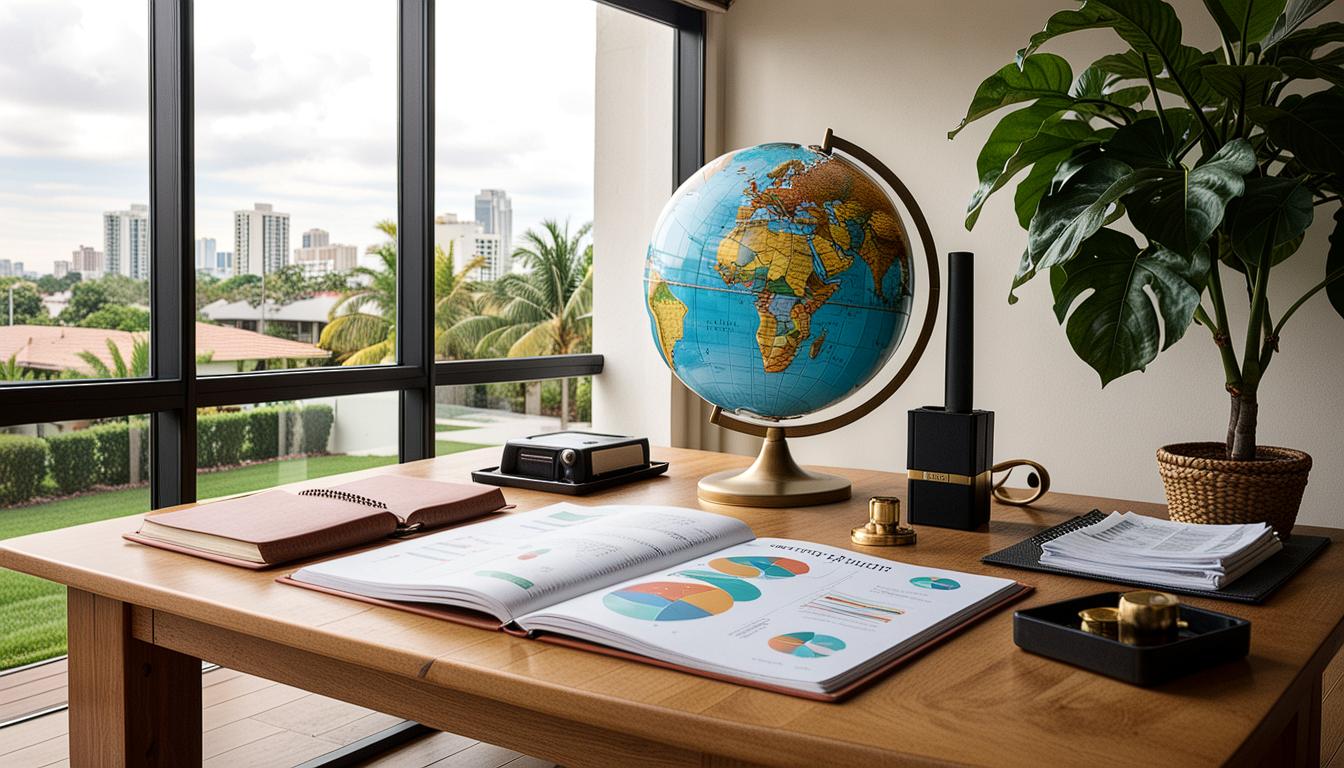Introduction
Architectural rendering is a critical tool for architects, designers, and real estate professionals. It’s a way to visualize design concepts and explore ideas. Yet, mistakes can happen, especially when rendering profiles. To create high-quality renderings, professionals need to be aware of common pitfalls associated with the process.
Choosing the appropriate software for rendering
- Selecting the correct software is fundamental to successful architectural rendering. The right software should have the capabilities for managing complex geometries and high-quality textures- perhaps even animations.
- Popular software options are AutoCAD, SketchUp, Revit, 3ds Max, and Blender. Each has its strengths and specifications that serve different purposes.
Importance of adhering to design standards and conventions
- The necessity to stick to industry conventions and client requirements is paramount. Your renderings must adhere to design standards related to dimensions, scale, units, orientation, color, symbols, and annotations.
- Best practices in layer management, file naming, and file organization are also vital to maintaining consistency in your work.
Applying the correct materials and textures
- Specifying accurate materials and textures that mirror real-world appearances are essential aspects of rendering. These should be reflective of the object’s actual look and behavior.
- Use textures wisely —extremely simple, complex, or repetitive textures can deteriorate your project’s quality.
Impact of lighting and shadows on a scene
- The use of lighting and shadows can profoundly alter a rendered scene’s depth, contrast, and realism. Ensure these elements are in sync with the environment, time of day, or weather conditions in your design.
- Poor lighting or incorrect usage of shadows can lead to dull and unappealing renderings. Natural light should be supplemented with artificial light to spotlight design features.
Adding relevant details and context
- Paying attention to small, real-world details and context can enhance the realism and personality of your design. Details like textures, light, color, patterns, and materials make your rendering complete and lifelike.
- Don’t overlook the surroundings. The inclusion of the landscape, neighboring buildings, and time in your design can intensify realism and prevent it from feeling out of place.
Common architectural rendering mistakes to avoid
- The key to achieving successful exterior renderings lies in mindfully avoiding common mistakes such as incorrect scaling, ignoring surroundings, overcomplicating designs, and neglecting to represent weather conditions.
- Poor choice of camera angles can distort your design. Choose angles wisely considering your building’s shape, size, and location.
Conclusion
Rendering profiles involve a keen attention to detail. This includes light, texture, surroundings, angle, complexity, weather conditions, texture quality, scaling, reflections, and color. Remember to avoid the common mistakes discussed here to elevate your architectural renderings’ quality and impact.
Frequently Asked Questions
- Q: What is the importance of using the right software in architectural rendering?
A: The right software helps manage complex geometries, provides high-quality textures, and maintains realistic lighting, leading to better renderings. - Q: Why is it crucial to pay attention to design standards when creating a 3D model?
A: Attention to design standards ensures your 3D model aligns with industry conventions and client requirements, facilitating better understanding and execution of your project. - Q: How do materials, textures and lighting influence the quality of an architectural rendering?
A: Proper selection and application of materials, textures, and lighting bring a lifelike dimension to your renderings, promoting better audience engagement and project approval. - Q: How can surrounding elements and weather conditions improve the realism of an architectural rendering?
A: Including surroundings and appropriate weather conditions in your renderings creates a sense of place and enhances realism, making them more relatable and appealing to clients. - Q: What are some common mistakes related to scaling and color in architectural rendering?
A: Incorrect scaling can compromise the realism of your renderings. And, non-adherence to natural color schemes or conflicting colors can put off viewers.