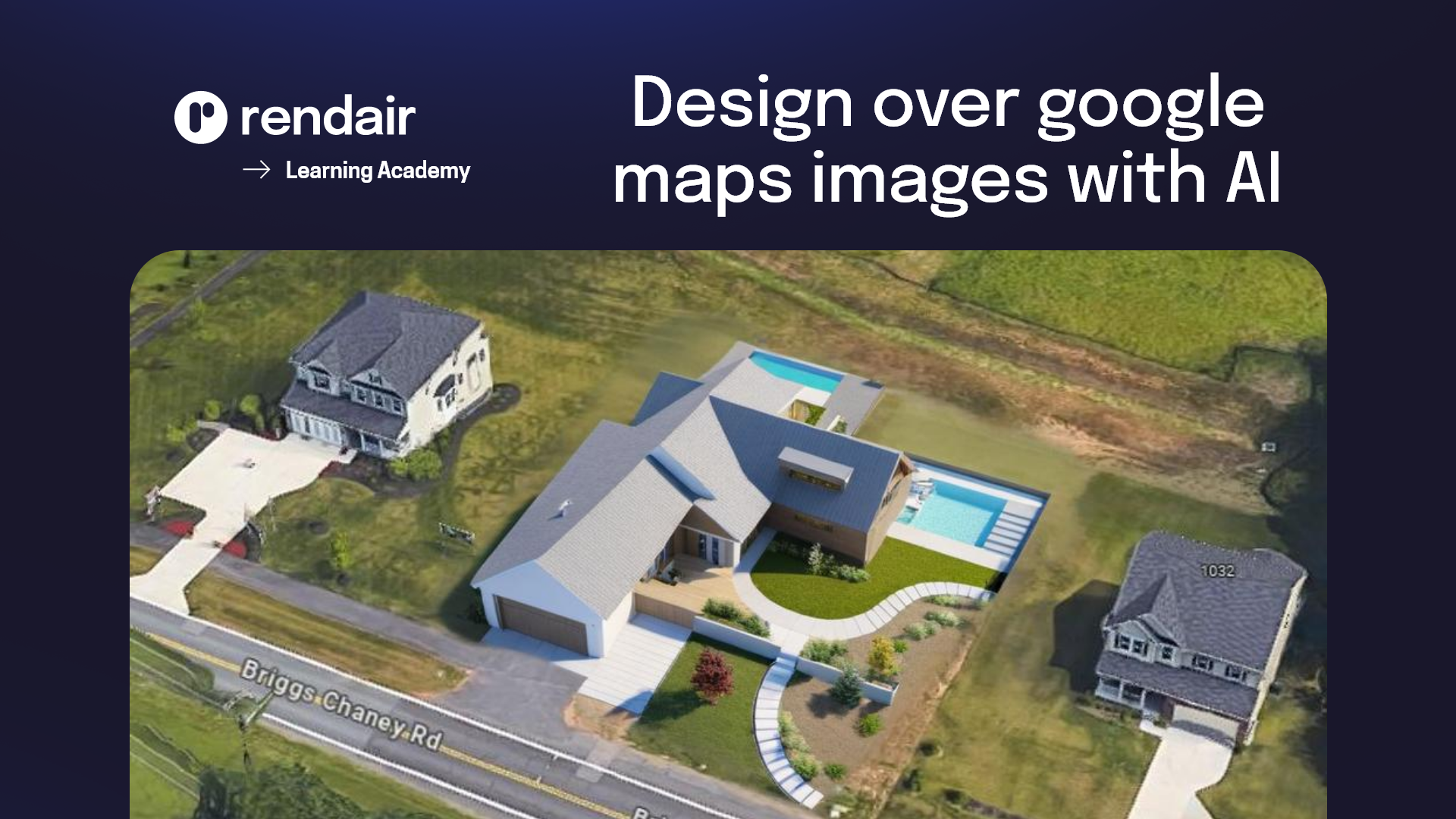Introduction
Welcome architects, interior designers, and real estate professionals! Understanding how to use Notion for architecture design process could be a game-changer for your workflow. This dynamic and adaptable tool can help to streamline all aspects of your design process.
Get Started with Notion
- First, let’s familiarize ourselves with the Notion interface. Here, you will find a blank canvas waiting to be utilized for your individual or team needs.
- The initial setup of your workspace is a crucial step. You need to ensure it is organized in a way that best suits your design process. Moreover, a well-structured workspace aids in overcoming the initial overwhelm that beginners may experience.
Using Notion for the Design Process
- Personalization is a strength of Notion. This means your workspace can be set up specifically for architectural design. Here you can create structured dashboards for your projects, with integrated visual editing tools for ideation and advanced functions for project management.
Enhancing Project Management with Notion
- Notion is not just for design! It is highly useful for project management too. With features allowing for the creation of intelligent task lists to streamline your workflow.
- For instance, crafting meeting notes templates in Notion can help keep all your thoughts, brainstorming ideas, and feedback structured and easily accessible.
- Creating Standard Operating Procedures (SOPs) within Notion can help to automate your work, increasing efficiency.
Using Notion for the Architectural Competition
- In the phase of architectural competition, Notion is a boon. During the research and ideation phase, it can be a central hub for all your brainstorming, sketches, and ideas.
- During the actual design phase, Notion can help keep your progresses, alterations, and all versions of your designs organized.
- In the production phase, preparation for presentations becomes much simpler with Notion. You can outline your presentation details, plan the flow, and keep all your presentation material together on one platform.
Common Challenges of Using Notion for Architecture
- If you are a beginner, the open-ended structure of Notion might seem quite daunting. However, do not be put off. With a bit of understanding on how to setup their workspace, this issue can be overcome.
- Further, occasional maintenance will be required to keep your workspace up-to-date, but the returns on this investment are significant.
Additional Resources in Notion for the Architect
- Notion’s ‘Project Track’ feature is a gem for project management. It can turn your workspace into a comprehensive dashboard, allowing for efficient task tracking across your team.
- A ‘Kanban’ phase template in Notion can be a valuable addition to your tools; it provides a visual way to manage your workflow, perfect for the more visually-oriented minds of architects and designers.
FAQ Section
- Notion can be a versatile tool in the architectural design process. As a productivity and project management platform, it offers customizable workspace, visual editing tools, task lists, and useful templates.
- The very flexibility of Notion can overwhelm beginners. However, with a bit of guidance and understanding of how to setup the workspace, this challenge can be overcome.
- Incorporating a design system in architecture boosts productivity, enhances knowledge retention, aids in integrating new team members, and provides automation through well-set systems.
- The main constituents of a design system encompass phases of architectural competition – research and ideation (concept phase), actualizing the concept (design phase), and project presentation preparation (production phase).
- While a design system requires initial setup and ongoing maintenance, the pay-off in performance enhancement and work quality is substantial.
Final Tips
To sum it up, Notion provides a versatile platform that holds potential to improve efficiency and automate tasks in the architectural design process. Whether you’re an architect, interior designer, or professional in the real estate industry, embracing Notion could not only streamline your workflow, but also enhance your design process. Try it out and experience the difference!