Introduction to Architectural Renderings
The art of architectural rendering is a mix of technique and creativity used in visualizing and presenting proposed architectural designs. This process is critical in architecture, aiding in the accurate rendition of 3D images and projections before actual construction begins. Moreover, it allows architects and designers to effectively communicate their vision to clients and stakeholders, making architectural rendering a useful tool in securing project approvals.
There are two primary types of architectural rendering: interior and exterior rendering. Interior rendering focuses on the internal aspects of a proposed structure, vividly detailing design elements like furniture, lighting, and textures. In contrast, exterior rendering provides an outdoor view of the structure, showcasing key aspects such as the facade, landscaping, and surrounding environments.
Architectural rendering offers a wealth of benefits in the realm of design and construction. It provides a detailed and realistic visualization of designs, making communication of design intent more understandable and contributing to a smoother approval process.
Tools Necessary for Architectural Rendering
Creating stunning architectural renderings requires the aid of various software tools. These varieties range from SketchUp for creating 3D models to V-Ray for accurate rendering effects. Each tool has its own unique features that aid in the architectural rendering process.
Choosing between SketchUp, Rhino, 3ds Max, Revit, V-Ray, and Enscape can be a challenging task, as each has its own pros and cons. For example, Revit excels in building information modeling, while Enscape stands out in real-time rendering and virtual reality. Determining the right software tool would heavily depend on your specific project requirements.
Step-by-Step Process of Creating Architectural Renderings
Step 1: Understanding the Project
- The first step is to gather all the required information about the project. This includes details pertaining to building plans, elevations, sections, and other necessary components.
Step 2: Selecting a Suitable Software
- Choosing the appropriate software is crucial. The chosen software should be able to meet your needs effectively and be compatible with any other tools you plan on utilizing during the rendering process.
Step 3: 3D Model Creation
- Here is where actual design begins, as plans and elevations are imported into your selected software. Using these, a precise 3D model of the future structure is constructed.
Step 4: Application of Textures and Materials
- To breathe life into your 3D model, apply realistic textures and materials. This significantly enhances the visual allure of your model, making it more appealing to its intended audience.
Step 5: Setting up Lighting
- Lighting proves vital for adding an additional depth of realism to your model. A combination of artificial and natural light sources can create a more convincing visual representation of how the structure would look under real-world conditions.
Step 6: Rendering the Model
- At this step, your detailed 3D model undergoes rendering. This conversion process yields an image with photorealistic qualities, closely resembling a real-world photograph of the structure.
Step 7: Post-Production
- A key to crafting striking architectural renderings is proper post-processing. This could involve enhancing the brightness, contrast, and color balance of the generated image, along with the addition of desired effects.
Common Mistakes to Avoid in Architectural Rendering
- Misaligned intersections or perspective distortion can disrupt the visually harmonious aspects of the rendering. Ensuring they are properly aligned can significantly enhance the finished result.
- Usage of low-quality 3D models can have a negative impact on the quality of the final rendering. It’s best to invest in high-quality models for a superior end product.
- A poorly setup lighting can create a dull or unreal vision of the architecture. Proper attention to lighting should be given, as it directly affects the image’s perception.
- Another common mistake is a lack of clear communication with the client. Ensuring a clear understanding of the client’s needs and requirements can help to avoid unnecessary revisions and dissatisfaction.
Frequently Asked Questions
- What is Architectural Rendering?
- Architectural rendering is the process of creating a realistic depiction and 3-dimensional images of proposed architectural designs. It makes it possible for architects and designers to present their ideas and visions effectively to their clients and stakeholders.
- What are the different types of Architectural Rendering?
- The primary types of architectural rendering are interior and exterior rendering. Interior rendering focuses on the internal view of a structure, while exterior rendering provides a view of the outside and surrounding environment.
- What tools and software are needed for Architectural Rendering?
- Several tools and software like SketchUp, Rhino, 3ds Max, Revit, V-Ray, and Enscape are essential for creating high-quality architectural renderings.
- What are the steps involved in creating an Architectural Rendering?
- The steps involved in this process include understanding the project, selecting the suitable software, creating the 3D model, applying textures and materials, setting up lighting, rendering the model, and final post-production work.
- What common mistakes should be avoided in Architectural Rendering?
- Common errors include incorrect intersections and perspective distortions, usage of low-quality 3D models, improper setup of lighting, and poor communication with the client.