Efficient Use of CAD Tools: Why It Matters?
- Unlocking the full potential of CAD Tools is vital for architects, interior designers, and those in the real estate industry. It streamlines their design process, ensuring high-quality output at an efficient pace. This article is dedicated to acquainting professionals with tips for using CAD tools efficiently.
A Grasp of CAD Tools
- CAD Tools, particularly AutoCAD by Autodesk Company, have vastly improved the design and drafting profession. With its varied functionalities, AutoCAD not only expedites the delivery of drafting services but also simplifies numerous tasks. This makes it indispensable to professionals in the design and real estate worlds.
Maximize your CAD Tools: Proven Techniques
- Keyboard shortcuts in AutoCAD target specific tasks and applications, facilitating rapid execution of commands. These custom shortcuts save time for professionals.
- AutoCAD’s Autosave feature ensures files are saved at regular intervals, thereby mitigating the risk of work loss and offering an easy route to recovery where necessary.
- The Quick Access Toolbar, which can be customized to contain frequently used tools, significantly reduces time spent seeking the right tools.
- To further enhance efficiency, employing layers in your design allows for the organization and association of various parameters to your drawing.
- The Zoom command provides flexible viewing options. This minimizes time manually adjusting views, helping to create a more efficient design process.
Boost Your Efficiency with Advanced CAD Tips
- Using the Display Plot Styles function, you can preview your final plot, making necessary modifications before the final output. This helps to save time and reduce rework.
- Shared Views give you the ability to share design views without having to share the original DWG file or PDF. This promotes efficient collaboration and communication.
- The Object Snaps (OSNAP) feature ensures precise and accurate drawings, thereby avoiding geometric errors and saving time for revisions.
Avoid These Common CAD Pitfalls, and Remember Our Key Insights
- It’s common to face hiccups when using CAD software, mostly due to the design’s complexity. Regular saving and data backup are crucial to avoid time-consuming repeats and recover swiftly from software glitches.
- The article has provided key insights into enhancing CAD tool usage and improving your design process. Regular practice and implementation of these tips will inevitably results in more efficient CAD usage.
FAQs for Efficient CAD Tool Usage
- Keyboard shortcuts in AutoCAD save users time by eliminating the need to search through the menu for specific commands. This allows for quicker design and drafting processes.
- The Autosave feature in AutoCAD automatically saves your work at specified intervals, ensuring you never lose a significant amount of progress due to unexpected shutdowns or crashes.
- Layers in AutoCAD allow users to organize their designs, separating different elements and making complex drawings easier to understand and manage.
- The Quick Access Toolbar houses frequently used tools, meaning less time is spent searching for commands. This customization improves user productivity and workflow.
- The Zoom command allows users to quickly and easily alter the view of their design, improving accuracy and saving time manually adjusting the viewpoint.
Parting Words
- This content has been a journey through the realm of CAD tools. From understanding their importance to exploring proven tips and advanced techniques for efficient use, we hope you’ve found our insights valuable. Implement these strategies, and you’re on your way to mastering CAD tools!