Understanding the Power of Architectural Detailing Software
In the world of architecture, interior design, and real estate, nothing amplifies efficiency and productivity quite like Architectural Detailing Software. It is the revolution you never knew you needed, ensuring a smooth workflow and seamless communication.
Why Your Work Deserves Good Architectural Detailing Software
The role of Architectural Detailing Software in achieving accuracy, precision, and collaboration is undeniable. Inherent in its design, this game-changing tool can turn your everyday tasks in architectural detailing into a breeze.
Feature 1: 3D Modeling
The value of 3D Modeling in Architectural Detailing Software cannot be overstated. By bringing digital visualization to the table, this feature aids architects and designers in putting their innovative projects into perspective.
-
Software Spotlight: AutoCAD
Take AutoCAD as a masterclass in software equipped with 3D modeling. This intelligent tool pairs innovation with usability, making project elaboration a satisfying experience.
Feature 2: Building Information Modeling (BIM)
Architectural Detailing Software is also known for BIM, a crucial component that manages comprehensive building data. Designed to provide a holistic view of your projects, BIM allows for precision like no other.
-
Software Spotlight: Revit
For those who require state-of-the-art BIM software, Revit ticks all the boxes. With its diverse functions and capabilities, Revit is your go-to tool for managing building information.
Feature 3: Visualization Tools
Developing high-quality 3D images of architectural projects is essential in every architectural undertaking. Visualisation abilities in Architectural Detailing Software allow for a detailed and clear understanding of the project down to the very details.
-
Software Spotlight: Lumion
When it comes to Visualization Tools, Lumion stands out for its robust capabilities. As a frontrunner in Visualisation Software, Lumion can heighten work efficiency, ensuring you meet your timelines without fuss.
Feature 4: Versatile Imagery and Plan Creation Tools
Flexibility is a quality that Architectural Detailing Software prides itself on. Tools for crafting imagery and developing plans allow for effective project communication, ensuring everyone is on the same page.
-
Software Spotlight: Adobe Creative Cloud
If you’re on the lookout for software with comprehensive tools for image and plan creation, then Adobe Creative Cloud is worthy of consideration. It guarantees results that keep both your team and clients impressed.
Feature 5: Project Management Tools
Project Management Tools are at the heart of Architectural Detailing Software. By centralizing data and easing communication, these tools bring efficiency to the forefront of every project.
-
Software Spotlight: Clovis
For a blend of architectural detailing and project management tools, look no further than Clovis. This software paves the way for seamless project execution, leaving no detail overlooked.
Selecting Your Ideal Architectural Detailing Software
Finding the best Architectural Detailing Software goes beyond just ticking features off your list. It involves examining factors such as cost, user-friendliness, and tool compatibility, ensuring that the software aligns with your unique project requirements.
Answering Your Frequently Asked Questions
-
What are the critical features of Architectural Detailing Software?
The vital features of Architectural Detailing Software include 3D modeling, Building Information Modeling (BIM), visualization tools, versatile imagery and plan creation tools, and project management tools.
-
What is the role of 3D modeling software in architectural activities?
3D modeling software allows professionals to digitally visualize complex architectural projects. This greatly enhances the design and planning process, making it easier for teams to coordinate and communicate ideas.
-
What benefits does Building Information Modeling (BIM) software provide?
BIM software is an invaluable tool in architectural projects. By providing detailed information about multiple building components and allowing for real-time alterations, it offers unparalleled precision and control over project details.
-
How does visualization software contribute to architectural projects?
Visualization software plays a pivotal role in creating high-quality, realistic 3D images of buildings and landscapes. This offers a lifelike view of the project and enhances understanding among teams and clients, thereby complementing the design process.
-
How does project management software enhance efficiency in architectural projects?
Project management software, a central component of Architectural Detailing Software, increases efficiency in architectural projects by centralizing data and improving communication. This results in a smoother process and better project outcomes.